Browser Extension
Setting Up Browser extension
After installing Password.ly extension from Chrome Web Store open main popup window by clicking on icon on the right side of the address bar. You should see a 9-digit activation code:
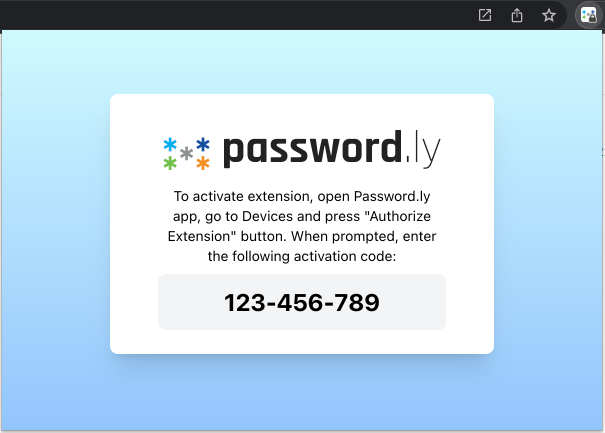
Open Password.ly app, choose Devices on the left menu, and then click Authorize Extension button.
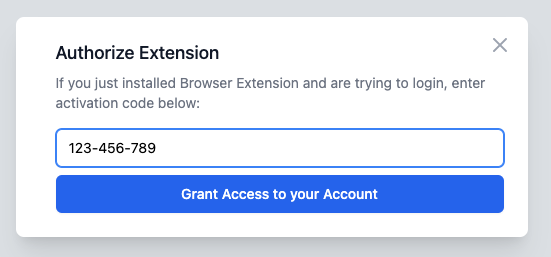
caution
- When you enter an activation code, you grant full access to your account.
- Never enter code received from someone else.
- Install Password.ly extension only from official Chrome Web Store.